Installer errors
During the installation of Ridge Capital Solutions' trading systems on a VPS, you may encounter error messages related to "Figaro." These errors indicate that the installer is not compatible with the current system environment.
Identifying Figaro errors
If the installation process fails and an error message mentions "Figaro," it means that the standard installer cannot proceed due to compatibility issues.
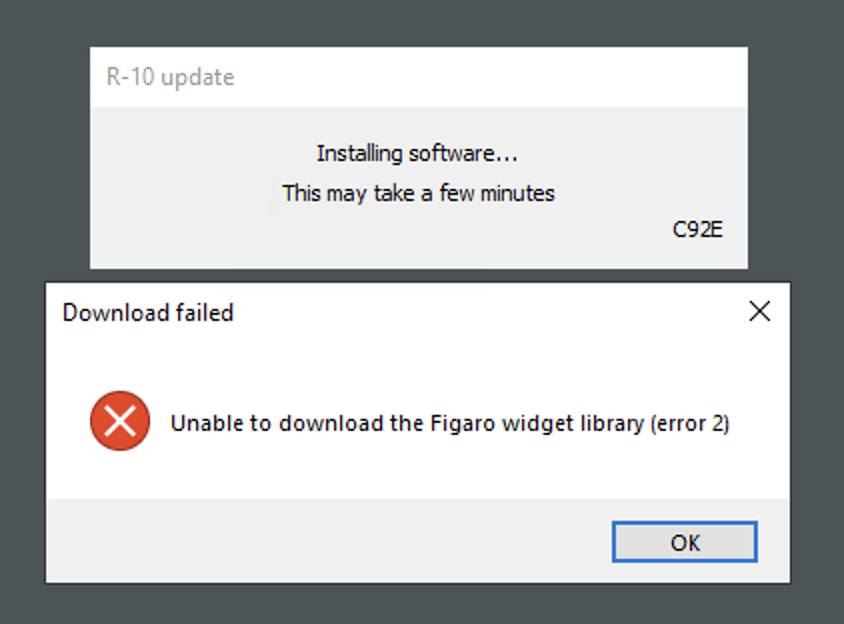
Solution: Use the alternate installer
To resolve this issue, you will need to use a different version of the installer that is designed to work with your VPS environment.
Download the alternate installer
You will find the alternate download below the original download in our online documentation:
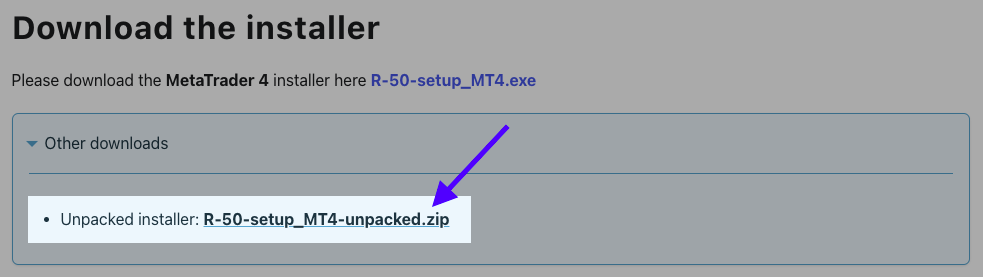
Unpack the alternate installer
Once you have downloaded the alternate installer, you must first unpack all files from the ZIP folder.
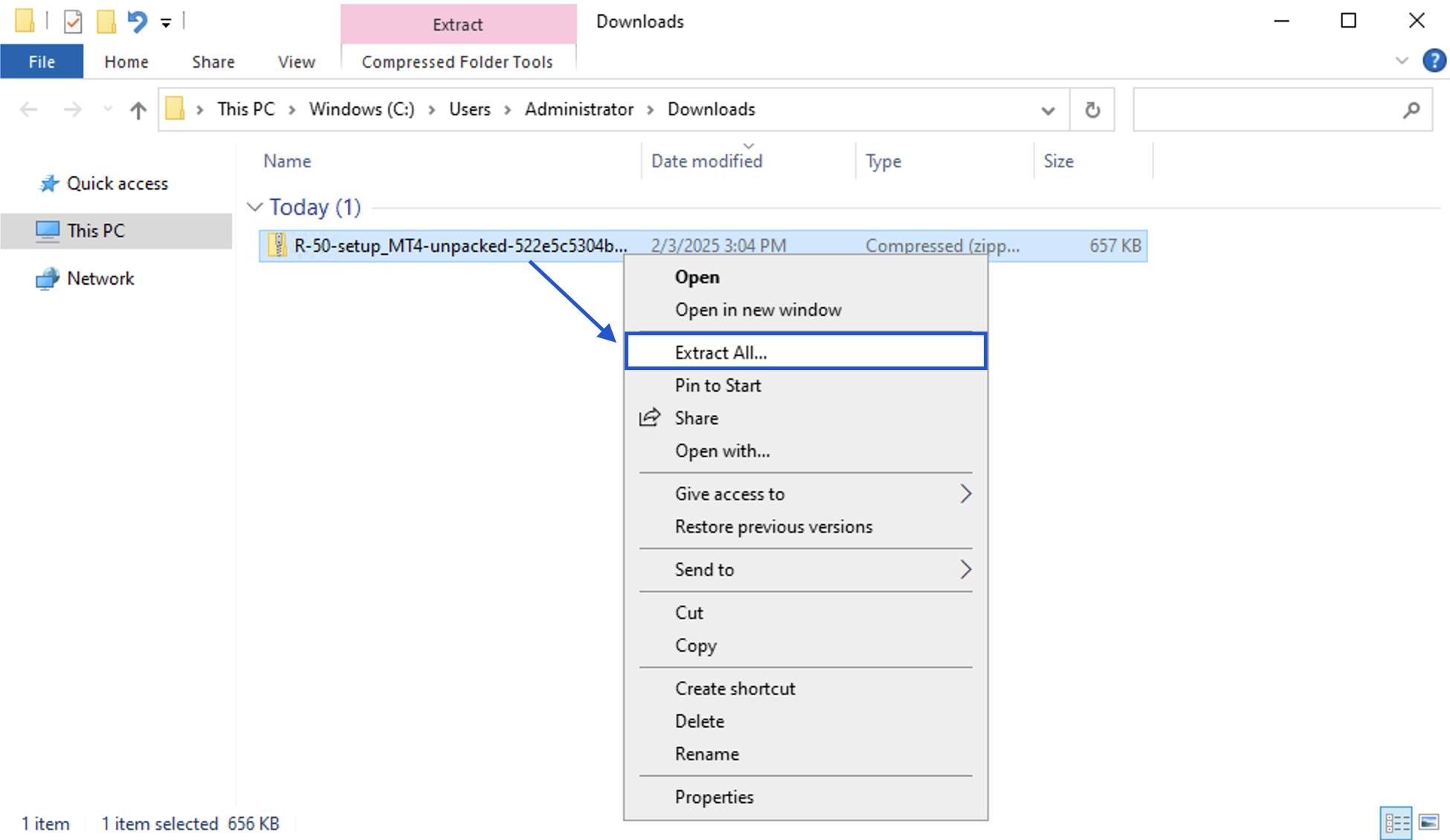
Run the alternate installer
Once fully extracted, you can navigate into the new installer folder and run the EAInstaller.exe.
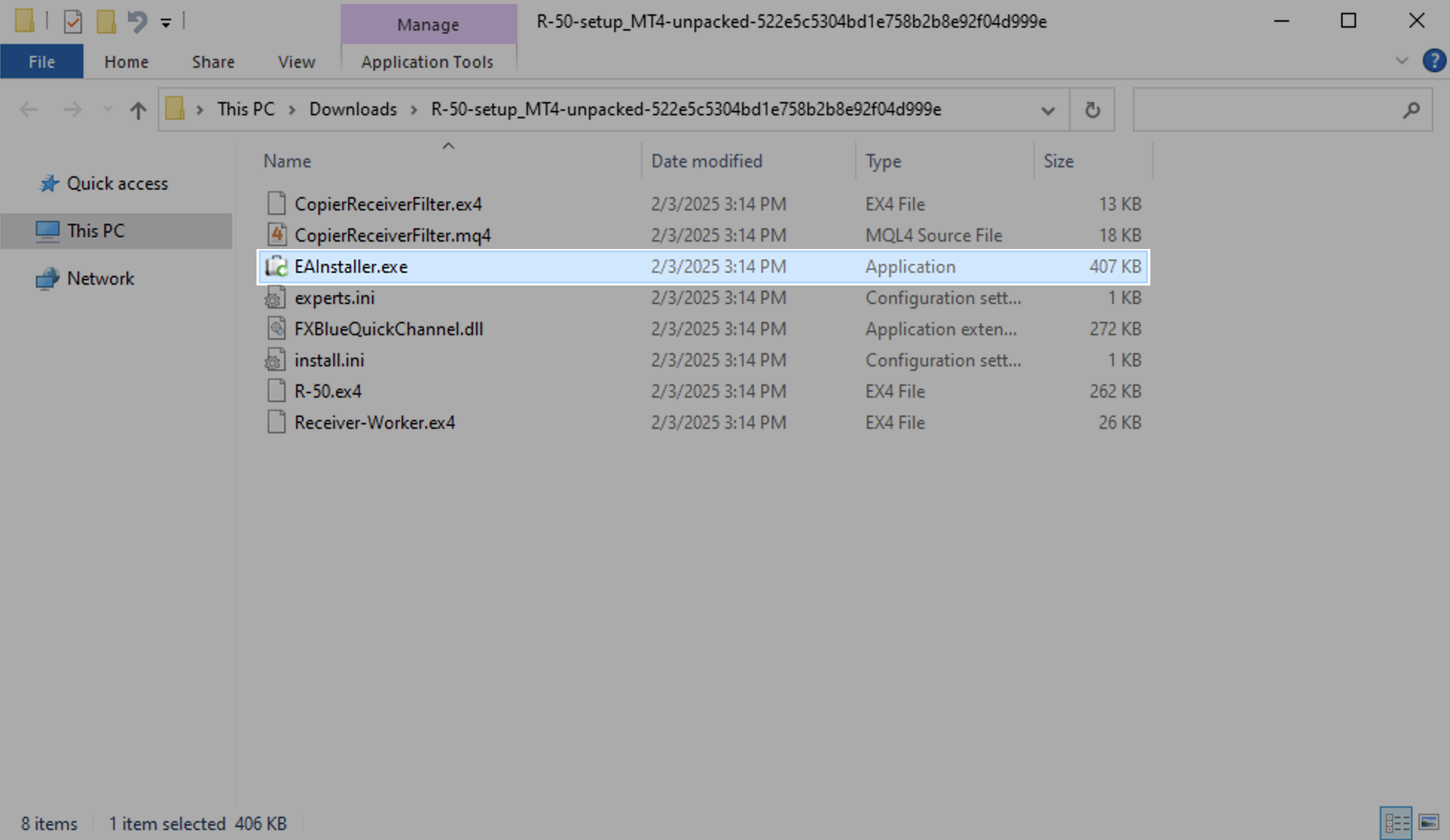
Help, I'm seeing a warning about "This application may depend on other compressed files in this folder"
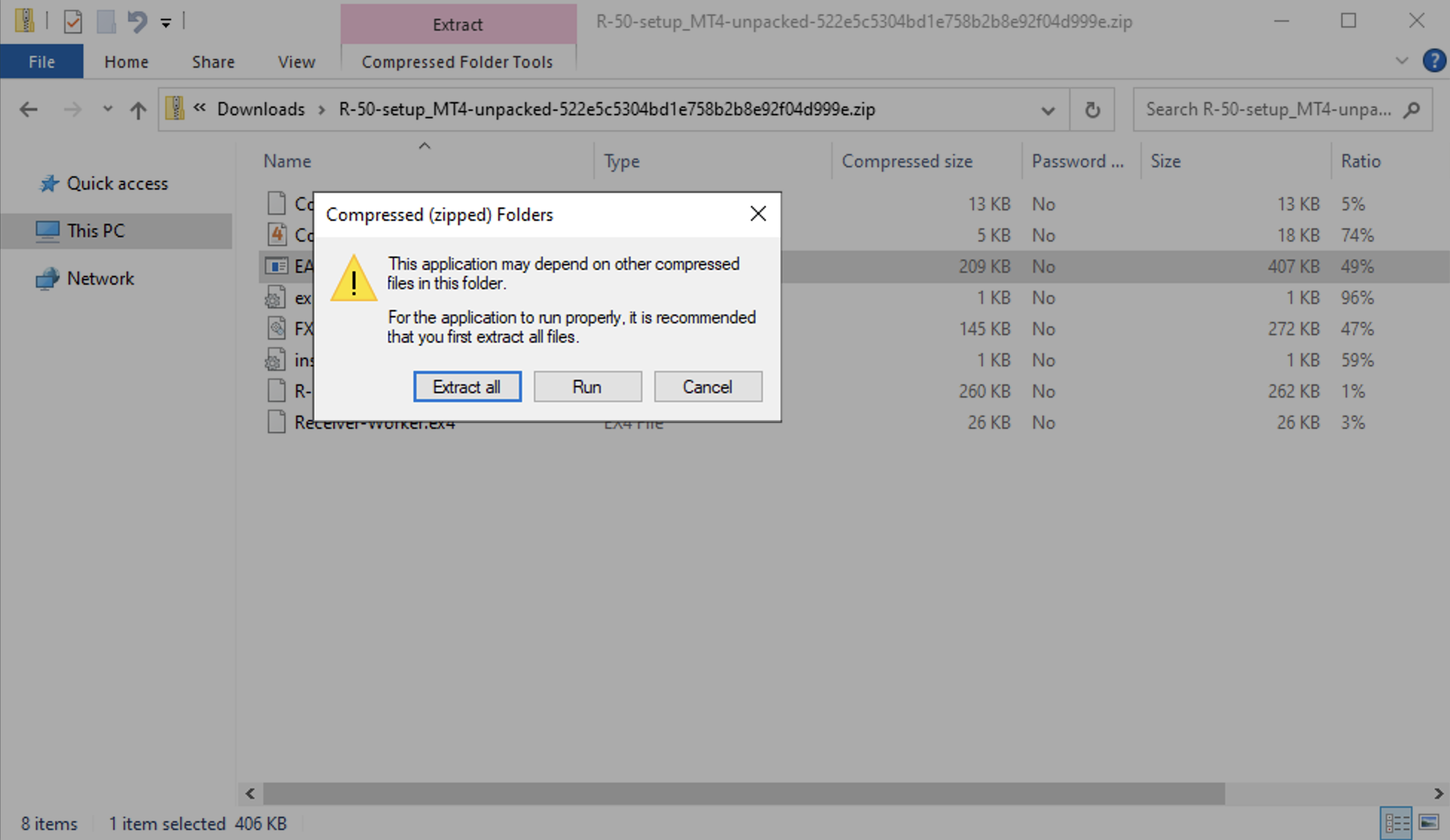
If you are seeing the following message, please return to the previous step Unpack the alternate installer.
Next Steps
- Check the error message: Ensure the error is related to "Figaro."
- Download the alternate installer: Follow the provided instructions to obtain the correct version.
- Follow the installation guide: A step-by-step guide with screenshots will assist you in successfully installing the product.
- Contact Support if Needed: If you continue to experience issues, reach out to info@ridgecapitalsolutions.com for assistance.