Attach
This guide will help you connect your R-10 bot to a chart in MetaTrader 4.
Duration: ⏱ 10 minutes
Difficulty: 🟢 Easy
Attach R-10 to chart
With your single chart active, simply right click on "R-10" from the "Expert Advisors" list in your Navigator panel and select "Attach to a chart".

A new window will appear for the R-10 bot. This window has several tabs (About, Common, Inputs, Dependencies).
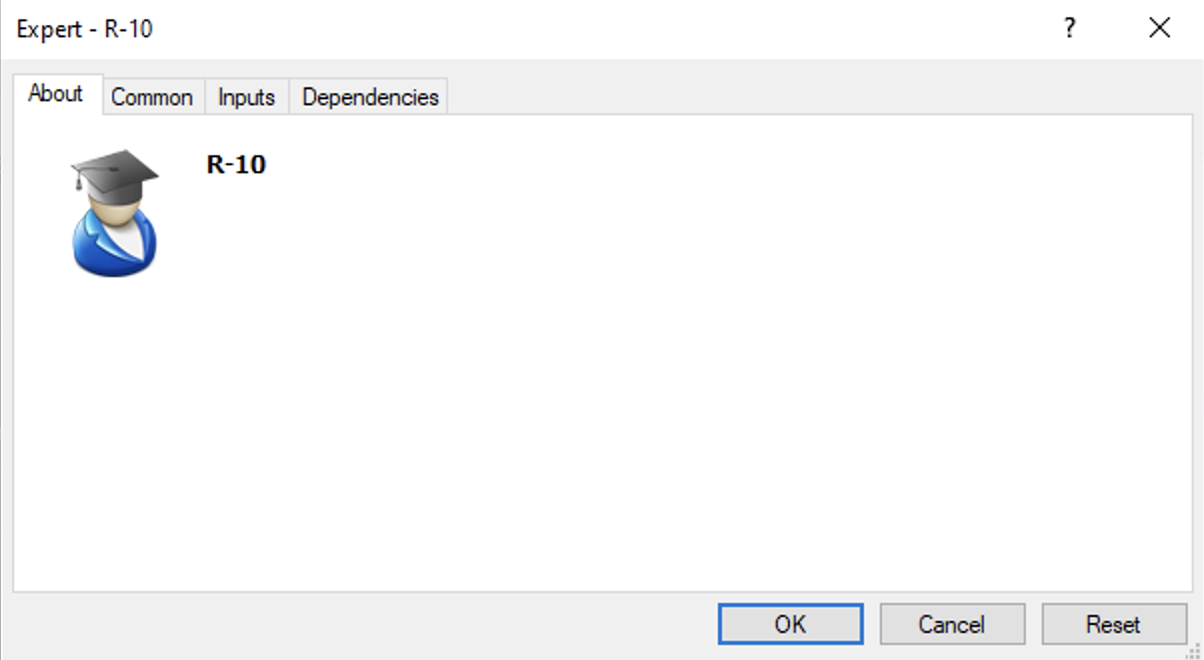
Common tab
Switch to the "Common" tab. This controls the permissions of the R-10 bot.
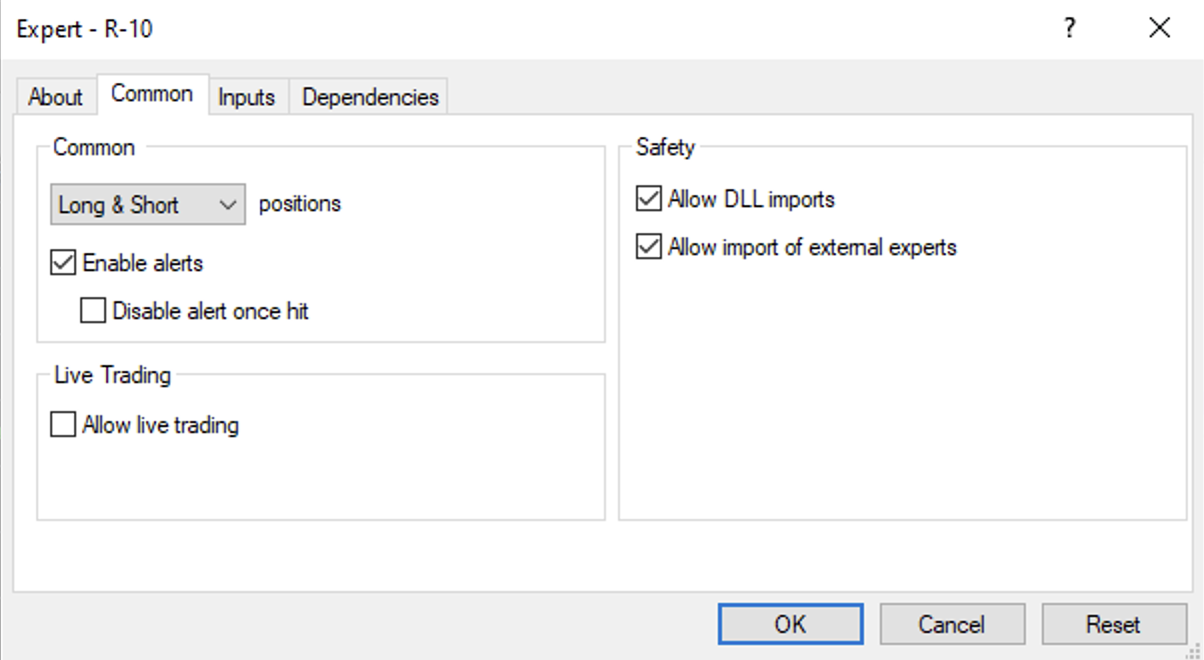
Make sure the following checkboxes are checked:
-
Allow DLL imports -
Allow import of external experts -
Allow live trading
The updated "Common" tab must look like this:
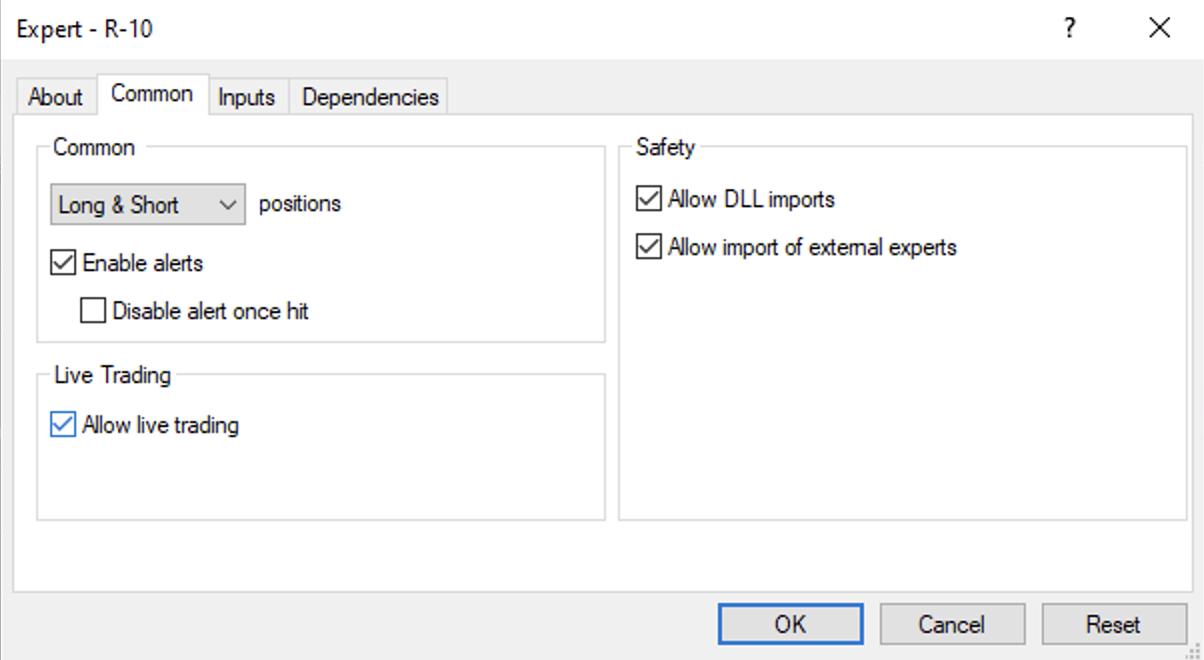
Inputs tab
The inputs tab controls the individual settings for the R-10 bot. This will allow you to set your risk parameters, enter your login credentials and much more.
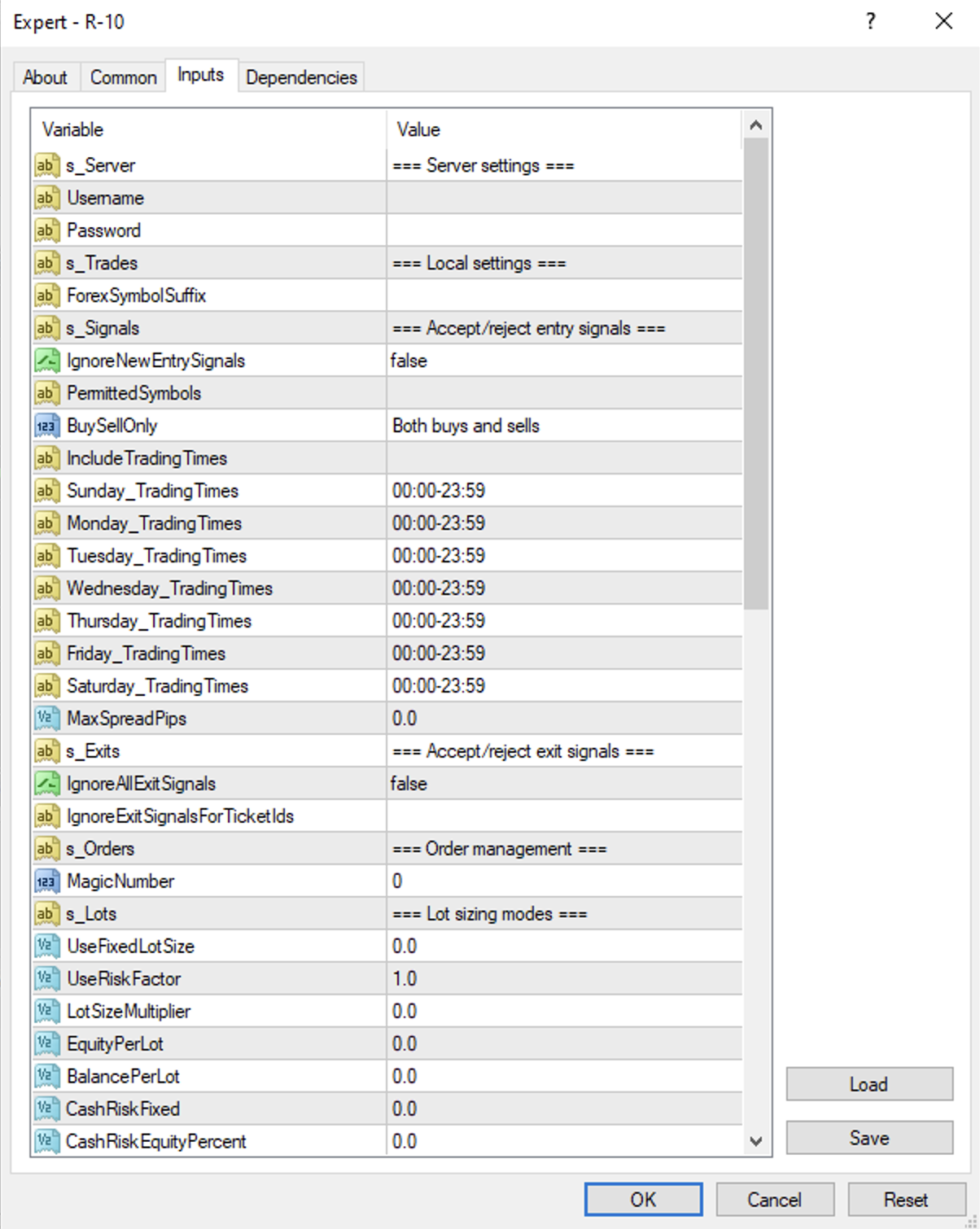
For a full list of settings and explanations please see the R-10 settings guide.
Credentials
The only two settings we need to update are Username and Password inside the Server settings section. Please enter your username and password.
Once you have entered the credentials, your inputs tab should look like this:
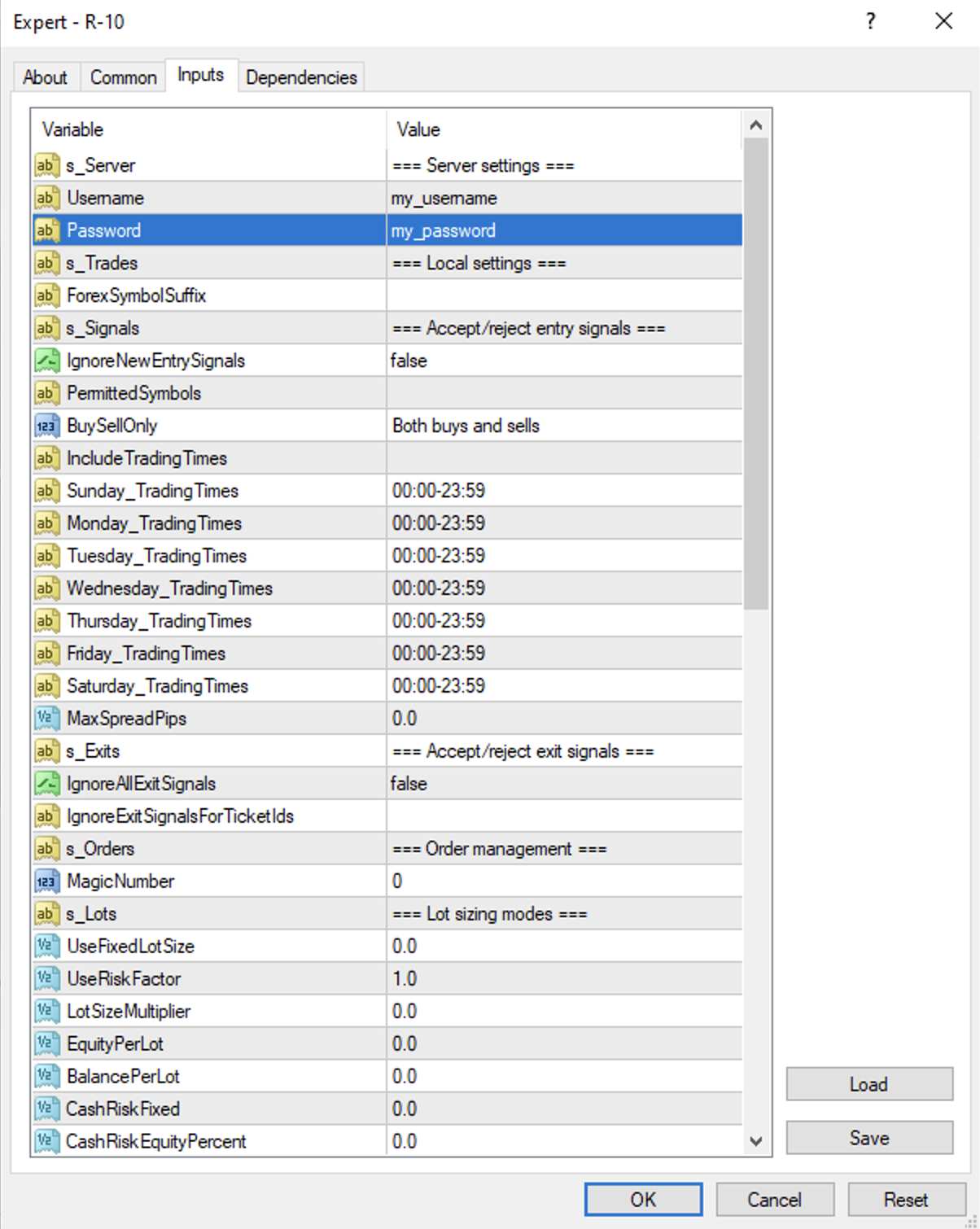
You can now confirm the changes by clicking on "OK" on the main window and R-10 will be added to the chart.
Setup completed
The setup is now complete and your MetaTrader 4 terminal should look like this:
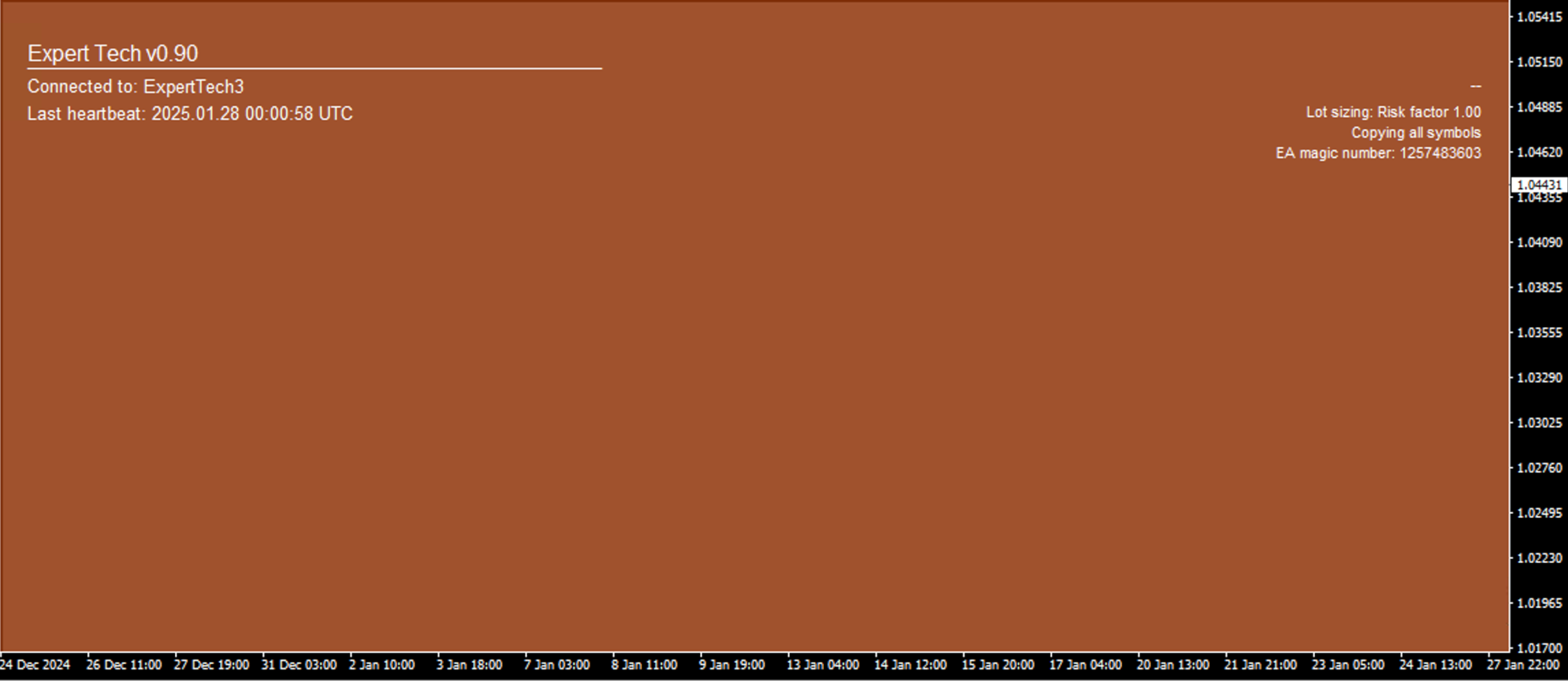
Confirm successful setup
To confirm the correct setup of your R-10 bot, the following information should be visible on your chart:
- The message
Connected to: ExpertTech3is visible - The message
Last heartbeat: <DATE>is visible and shows the current time and date
If the setup did not work or you are seeing an error message displayed, please refer to our R-10 troubleshooting guide.
Enable AutoTrading
In order to allow R-10 to open and manage positions on your account, you must have the "Auto Trading" button enabled!
The "Auto Trading" button remains active at all times, unless you actively want to stop the bot from placing and managing any positions.
Congratulations, you have now successfully set up the R-10 bot!